IP Paging Systems vs. Analog Paging Systems
Explore the difference between IP public address and analog paging systems

Public address systems play a crucial role in our everyday lives, often going unnoticed despite their importance. Hearing the lunch bell in school, being notified to help a customer at your first job in a retail store, or getting updates about your flight in an airport all rely on an effective paging system.
Broadcasting messages to large, widespread audiences is essential for communicating emergencies, operational notifications, and critical announcements. By opting for IP paging systems and devices, you gain the benefits of optimized communication and behind-the-scenes IT operations. This enables collaboration, coordination, and accessibility, improving overall responsiveness.
Analog vs. IP: What’s the Difference?
Paging systems are built using multiple devices for voice input and audio transmission. This can be done using analog or IP devices. The main difference between IP and analog paging systems is that analog devices are powered and connected by hardwire, and IP devices are powered over an ethernet cable and connected to the network. IP devices also offer advanced features and the ability to integrate with more communication platforms because they’re network based.
As a result, analog systems have many limitations, while IP systems provide flexibility and simplify scaling, customization, and usage.
Five Reasons IP Paging Improves Communications & Operations
Whether you’re looking to modernize immediately or transition to a modern system in a phased approach, IP paging systems help IT teams and paging users operate in ways that suit them and their audiences best.
Leveraging modern network technology and offering significant advantages, here are five reasons why IP paging improves communications and operations:
1. Enhance performance and control through remote supervision
Installation and setup become much more streamlined with IP devices, especially if you can use zero-touch provisioning to configure devices. IP devices also give you the option to use multicast to transmit or receive audio over the network rather than hardwiring everything together. When it comes to paging zones, you have extra flexibility with the placement and number of speakers you want to have. This makes scaling your paging system as your facility grows and evolves quicker and easier.
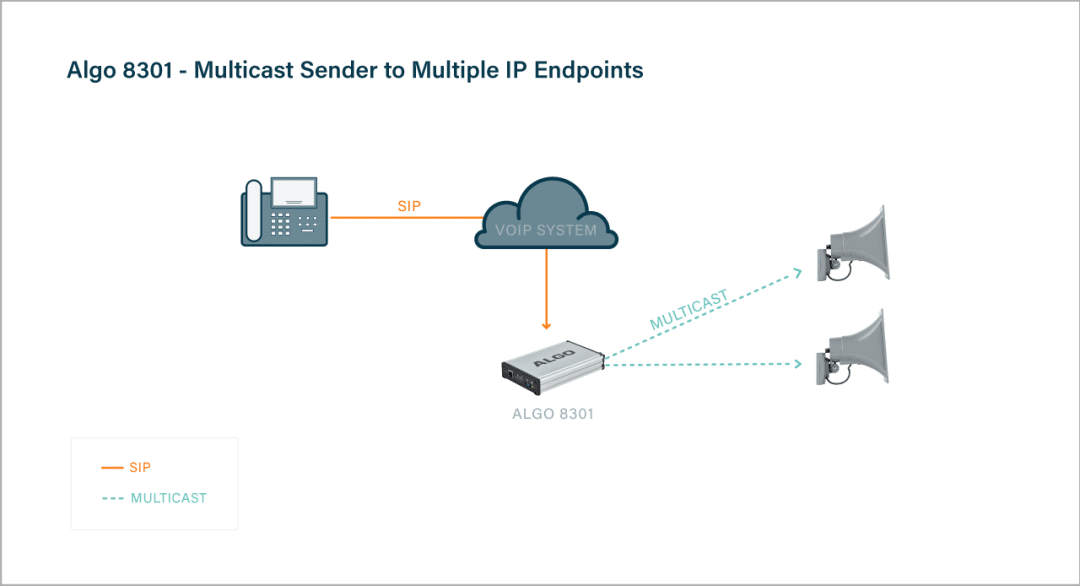
With Algo IP devices, you also have the option to monitor your devices remotely. Doing so makes it possible for you to be notified immediately if a device goes offline or breaks so you can ensure you’re consistently delivering the highest quality communications.
Additionally, Algo devices also have smart relays which give you extra control over how you want to set up your communication ecosystem. In addition to detecting open or closed contacts, smart relays provide power and measure current flow. These are ideal for connecting additional accessories such as volume control dials or emergency buttons to provide extra means of control.
2. Ensure emergency alerts are communicated quickly
IP paging systems enable quick and effective emergency alerting. In addition to high quality audio, Algo IP speakers can also play audio at high volumes. Many pair these devices with visual IP devices, such as strobe lights and LED displays, to alert staff, patrons, or other guests in various environments.
When you have both audio and visual alerts, emergencies can be quickly communicated, no matter if someone is focused on writing a report in an office or wearing ear protection in a warehouse. Strobe lights and LED screens can also provide additional information about the kind of alert. For example, different colored strobe lights can signal different kinds of events and LED screens can display messages with information about the type of alert, what to do, or where to go.
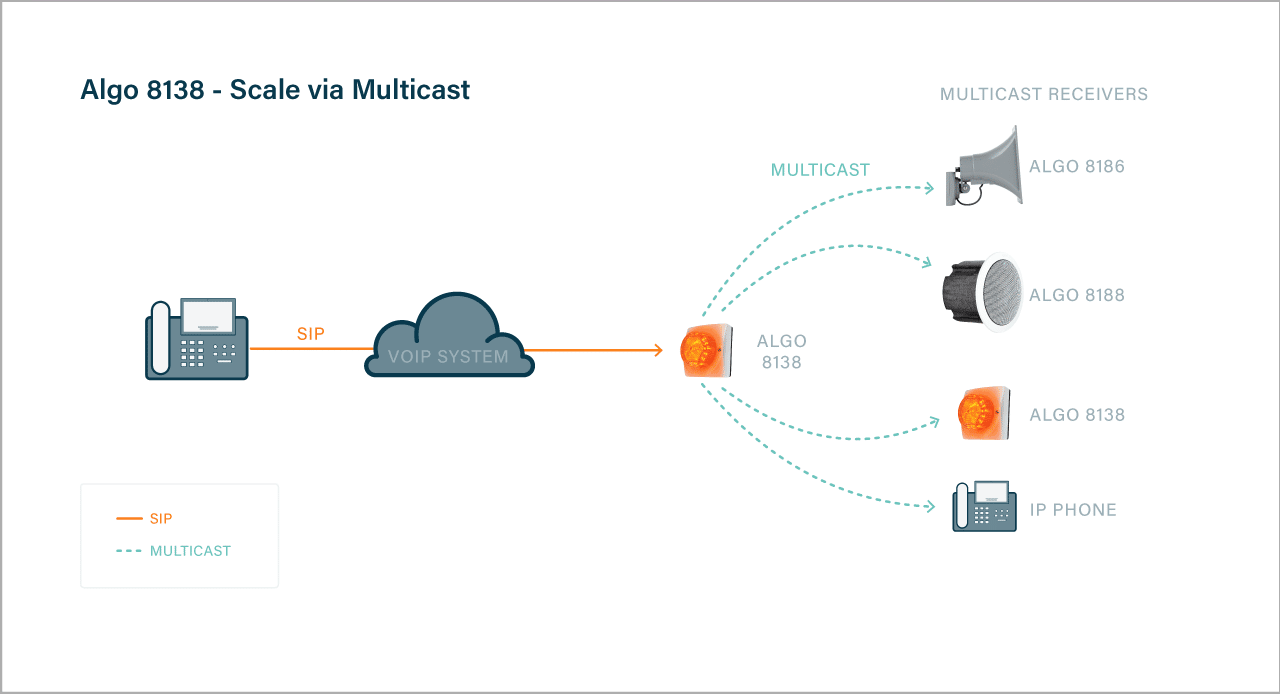
3. Scale and strengthen with modern communication platforms
IP paging systems can grow and evolve easily via seamless integration with new hardware and software. As mentioned, multicast makes it simple to connect new devices and group them into paging zones that are customized to each of your unique spaces. However, it’s the software integration that can really help make your IP paging system more robust.
VoIP, UCaaS, and mass notification systems provide paging users with additional functionalities that allow them to be more agile in their communications. For instance, during a video conference or VoIP call, users can initiate a paging announcement without switching devices or systems. Integration with mass notification systems is also critical for streamlining emergency alerts to various channels including IP paging, emails, text messages, and mobile apps from a single platform, ensuring comprehensive coverage and timely dissemination of critical information.
IP devices from Algo are certified with Microsoft Teams, Zoom, InformaCast, and over 80 other platforms to help empower and give control to users however they need it.
4. Improve audio quality and experience
Clear, crisp audio is critical especially in noisy environments or emergency situations. IP devices typically use wideband audio, also known as HD audio, to transmit a greater range of frequencies and make it easier for the listener to hear and understand.
Many IP speakers also come with additional audio features such as embedded microphones for talkback functionality and ambient noise detection. These capabilities can be particularly beneficial when you need to customize announcements to specific areas. For example, you can have the same school announcement play in the gym and library, but the volume of each area’s speakers will change dynamically to ensure the announcement is loud enough for the gym but not too loud to be startling in the library.
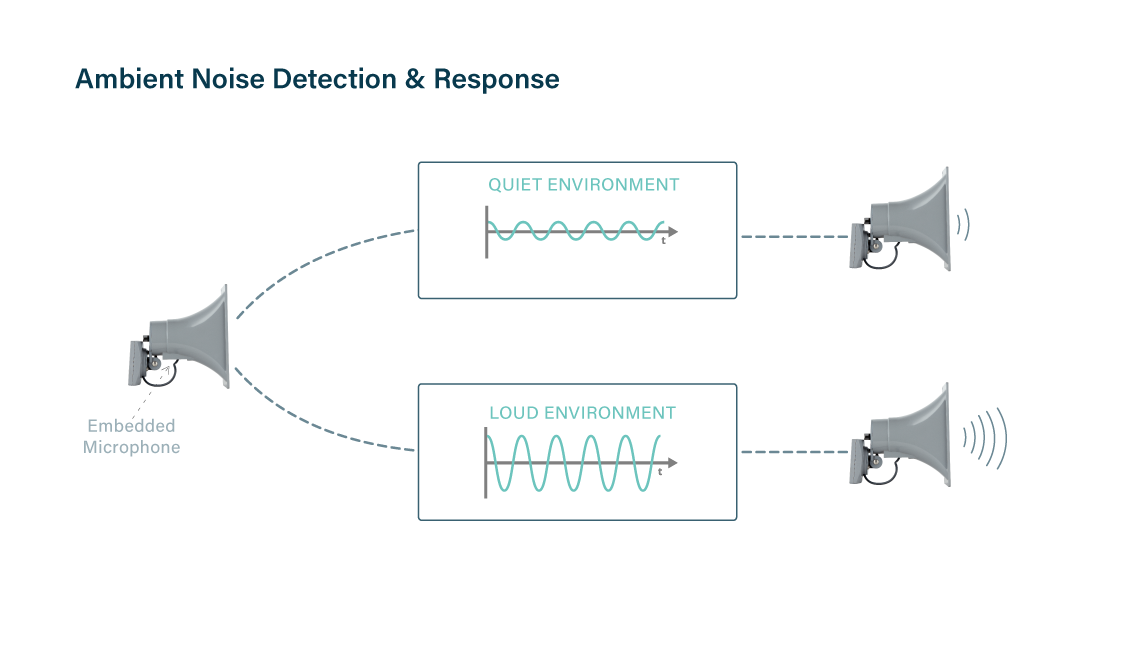
5. Stay in control of your budget, transitions, and timelines
Staying in control of how your IP paging system is budgeted for and built over time is possible with IP devices for paging systems. With IP devices that are PoE (powered over ethernet), you can reduce the amount of cabling, resources, and time to install products. From here, devices can be configured and managed remotely. With Algo devices, this is done through a web interface for each device or the Algo Device Management Platform (ADMP) to monitor and troubleshoot all devices. Together, these options allow you to greatly reduce your operational costs.
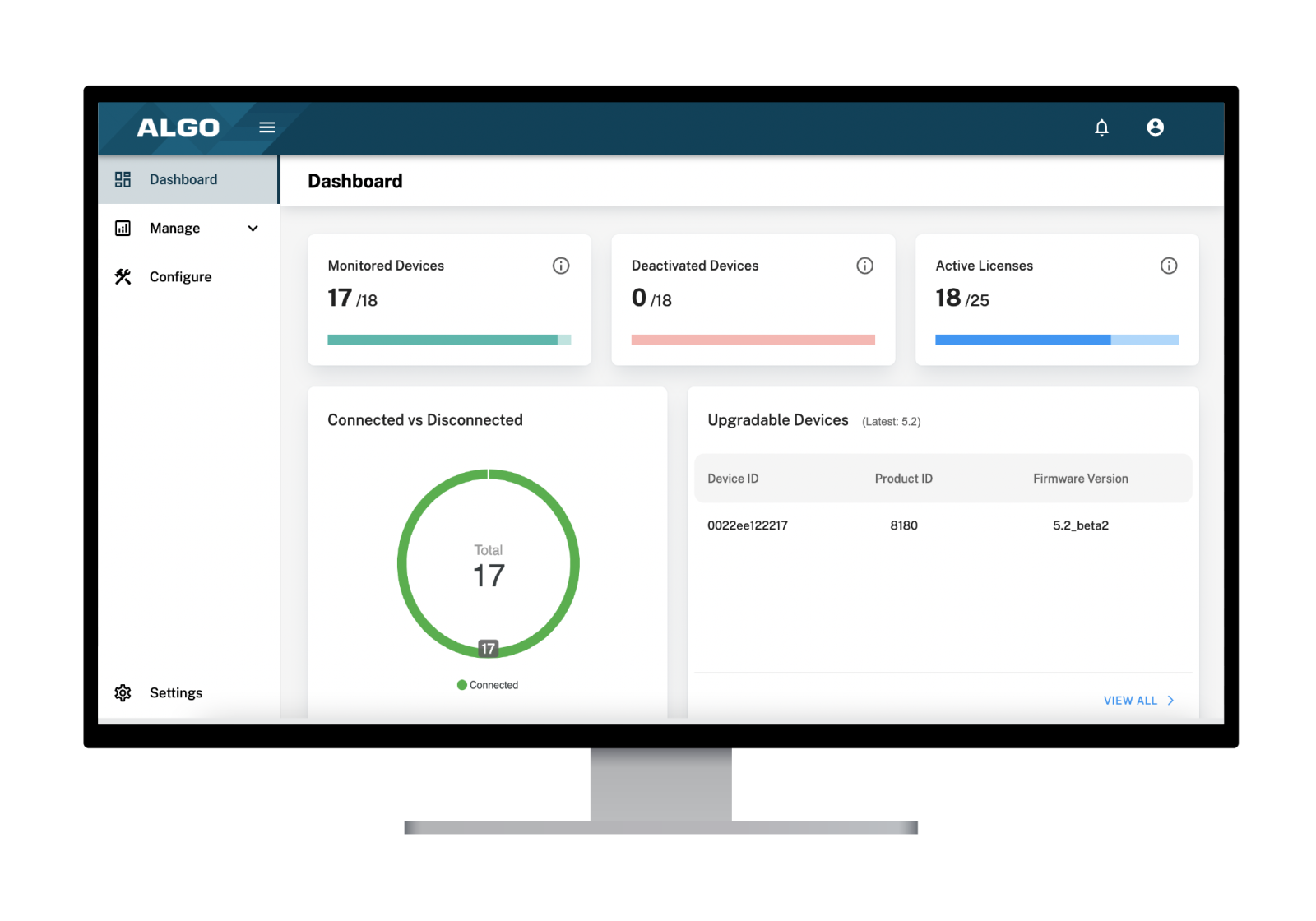
IP devices have connectivity options including SIP, API, multicast, and ports to hardwire analog devices. This level of connectivity means being able to take a phased approach to implementing an IP paging system and creating a hybrid analog-IP environment. The first step to hybridizing a paging system often starts with an IP paging adapter. These devices act as a central device to bridge various communication hardware and cloud software together.
To learn more about Algo IP devices and how they can help you enhance your paging system, check out our IP Paging webpage or contact the Algo team.


