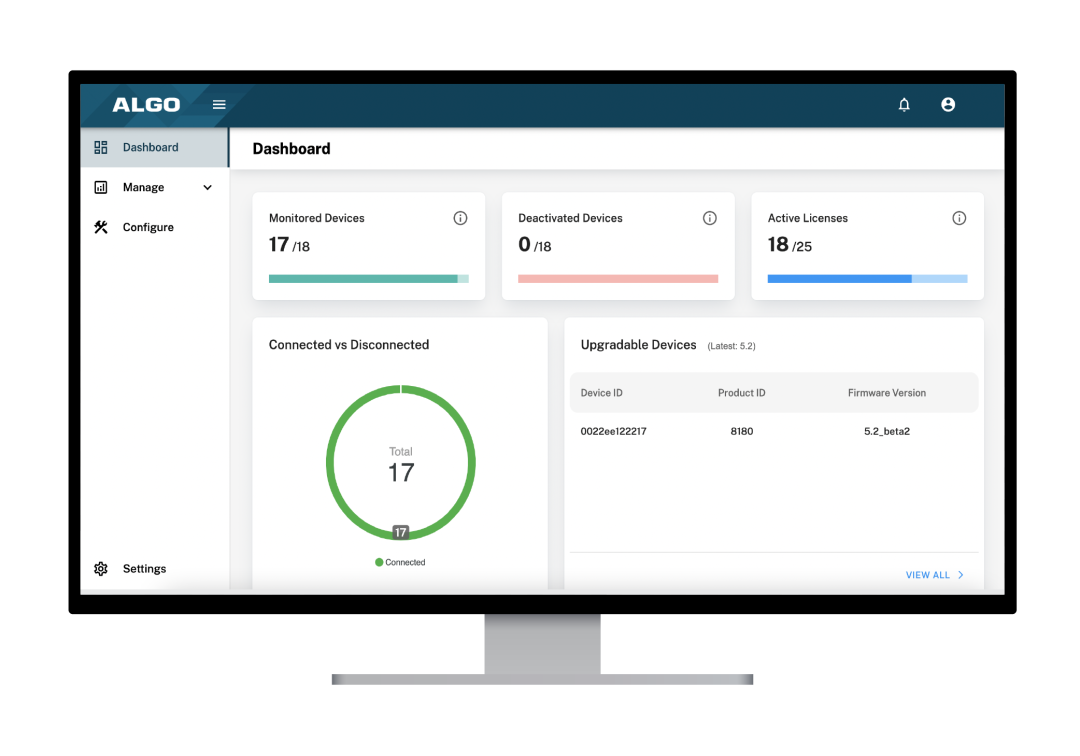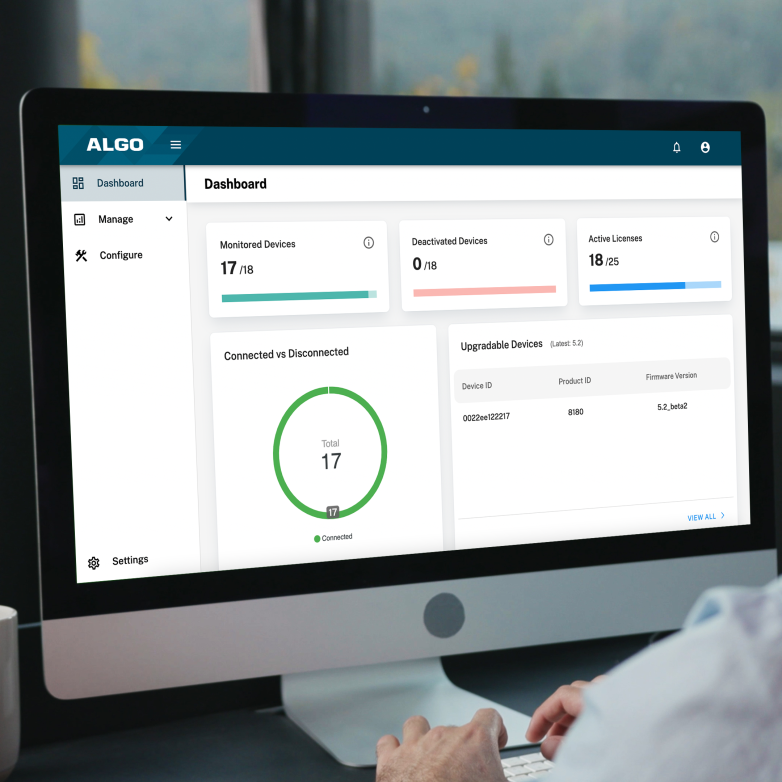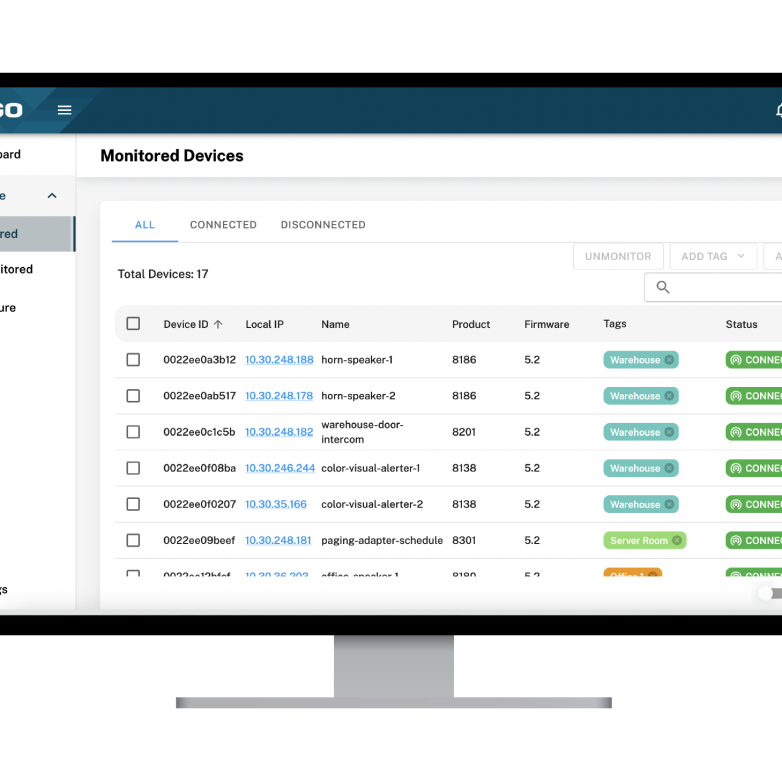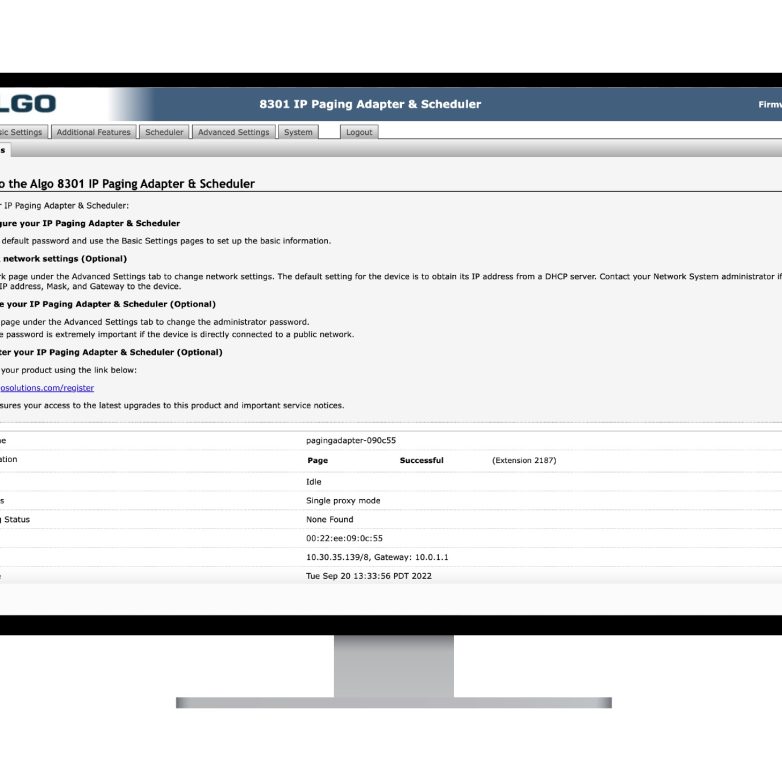Algo IP Endpoint Management
Algo IP Endpoint Supervision tools enable users to achieve centralized endpoint management and supervision to optimize system functionality, configuration, and reliability. Algo devices allow organizations to manage a single device, many devices across one network, or many devices across multiple networks. With both premise-based and cloud-based solutions, Algo IP Device Management tools allow for complete device monitoring and management within a simple dashboard.

Table of contents
Endpoint Management and Supervision
Algo IP Endpoint Supervision tools offer a comprehensive and straightforward solution for endpoint management and supervision. In a simple case, when deploying Algo IP Endpoints, managing devices is as simple as logging into the web interface of each individual device.
However, in large deployments with many devices installed, organizations may require a more streamlined solution to monitor devices from a single pane view. In such cases, using a tool to manage and monitor all devices in one place becomes key for usability, simplicity, and time efficiency. Algo’s devices seamlessly integrate into both small- and large-scale environments and include management tools to operate easily in either.
Algo has three solutions for device monitoring and management:
- The web UI for individual device monitoring,
- The 8300 IP Device Manager for on-premises device monitoring,
- The Algo Device Management Platform (ADMP) for cloud-based device monitoring from any location.
Benefits of Remote Device Management
When effectively applied, Algo IP Endpoint Supervision tools can help organizations streamline operations for improved collaboration and reliable device functionality.
The tools assist users in creating customized experiences for voice paging, emergency notification, loud ringing, and secure door entry and enable users to easily oversee large and small deployments of Algo IP Endpoints.
Users can easily track the health and status of each device in real-time, as well as be reassured that proper data safeguards are applied.
Some of the primary benefits of using Algo endpoint management tools can be found below.
Core Algo IP Endpoint Supervision Features
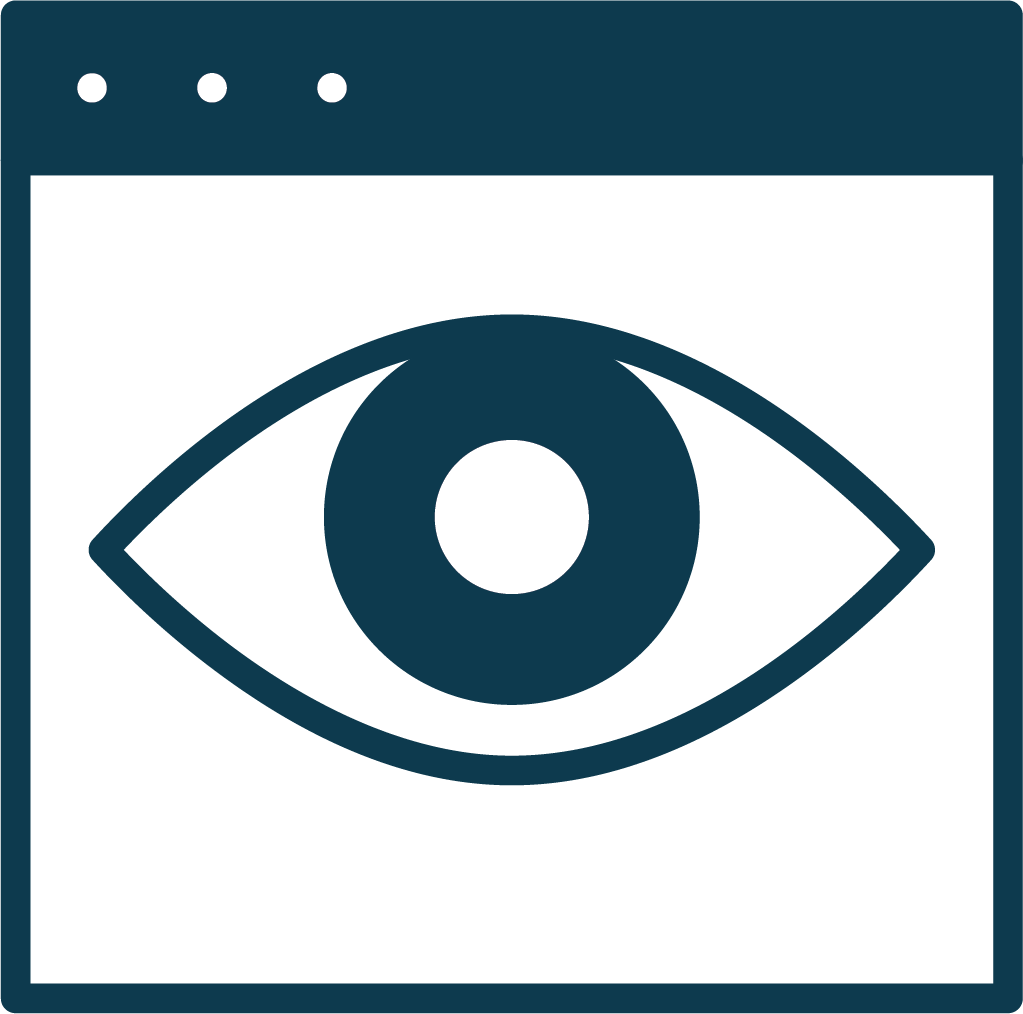
Supervision
Monitor all Algo IP Endpoints for connectivity, and be notified of any change of status.
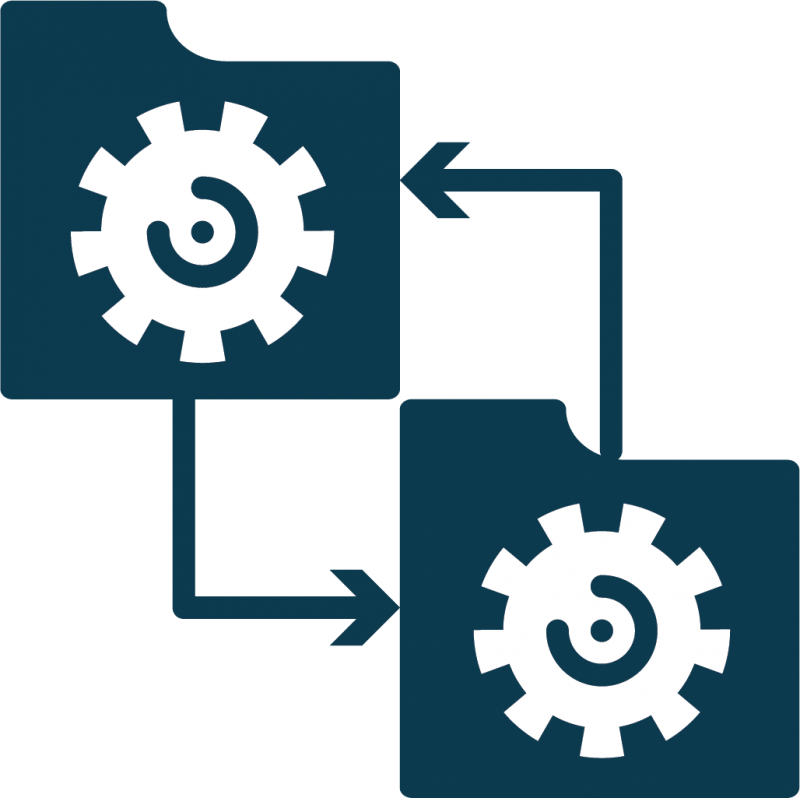
Configuration/Device Management
Manage Algo endpoints in an easy-to-navigate web portal using any browser.
Troubleshooting
Triage device issues with reboot and test tone functions.

Secure SIP
Using TLS and SRTP.
On-Premise Solution
Centralized PoE device for management of devices on local network.

Cloud-Based Solution
Centralized cloud manager for remote device monitoring and managing.
Explore Easy Remote Device Management Tools
Algo IP Endpoints include a robust feature set. While many features overlap across the portfolio, the key features for endpoint supervision are unique to each tool, offering specific applications and targeted uses.
Web UI/Device Management and Configuration
Each Algo device has a unique web interface for the configuration of device settings. The user-friendly web interface provides a way to easily customize the performance of a device to meet the needs of any environment.
Through Algo’s intuitive web interface, users may deploy IP endpoints in any IP-based UC, Collaboration, or Mass Notification environment and easily adjust settings accordingly. With remote configuration, it is easy to deploy, adapt, and understand what is going on in the ecosystem.
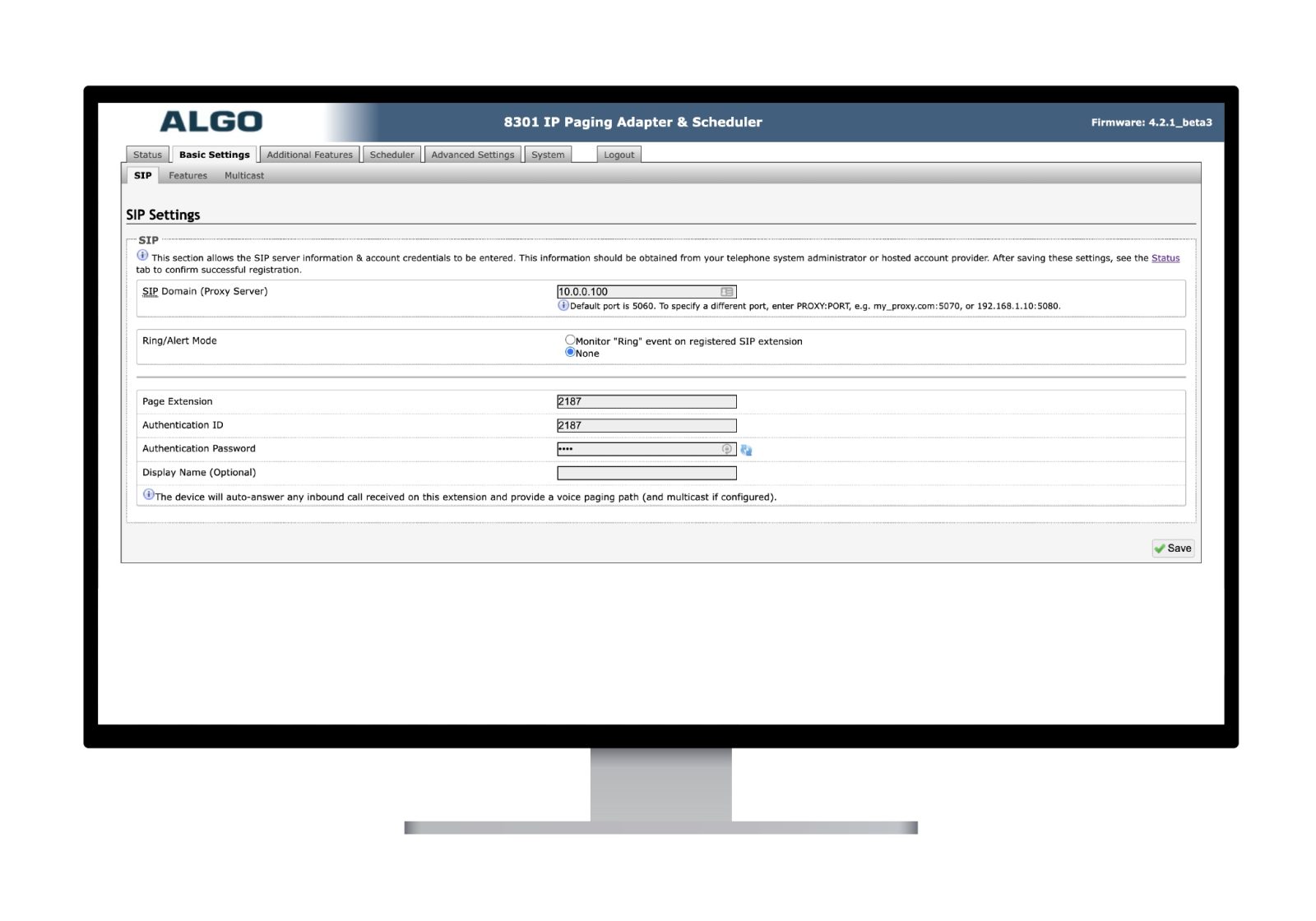
Configuration requires no additional software. Users may access the web configuration portal via the IP address. If network access is available, users can easily change the configuration settings on any device, such as the multicast zone, speaker volume, or flash patterns.
Features of the Web UI include:
- Status page: The general status of the device is displayed on the main page. This enables users to be able to observe the functionality and health of the device with a quick glance.
- Device configuration: The intuitive web interface includes a host of functionalities to apply to an Algo device. With plenty of options for easy configuration and customization, users can establish full control of a communication’s system set up and operation.
- Web access: Users may access the web interface via a web browser. Users do not require any additional software or hardware.
Algo 8300 Controller
The 8300 IP Controller provides centralized device monitoring and supervision of Algo IP Endpoints, particularly where environments require higher system reliability for critical voice paging / public address (PA) and emergency notification systems.
The 8300 can help to minimize downtime as an efficient, time-saving tool for management and problem resolution of Algo IP Endpoints. As a premise-based device manager, the 8300 oversees large deployments of Algo endpoints within buildings or enterprises on a common LAN.
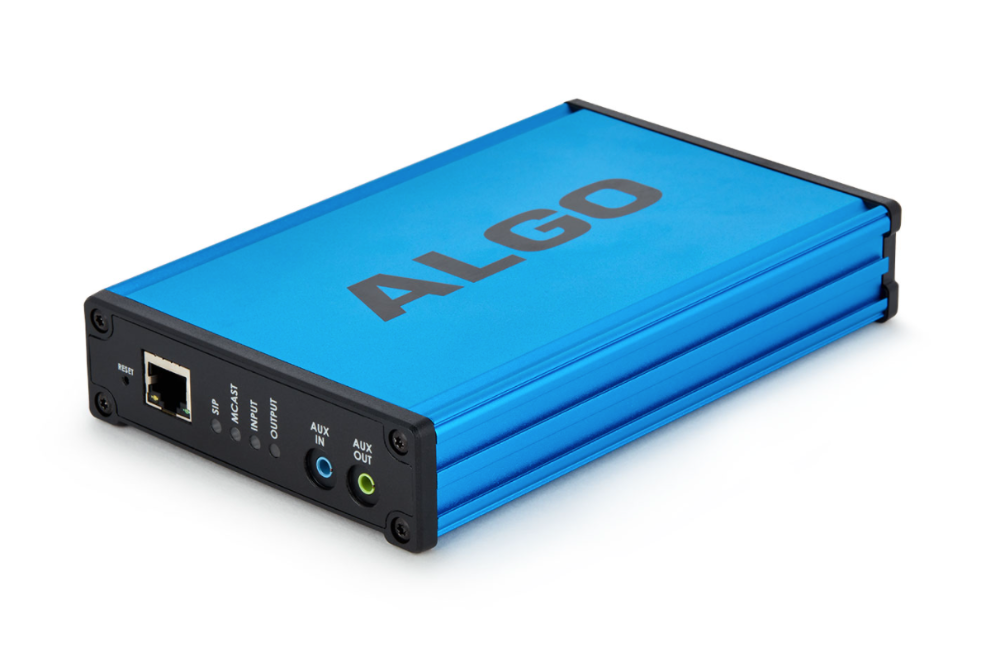
Features of the 8300 IP Controller include:
- On-premise solution: Manage endpoints on local network with centralized PoE device.
- Common Dashboard: Oversee Algo devices deployed in a simple summary.
- Find and add devices: Easily locate devices on the network from the PoE connection.
- Manage devices: Easily configure basic devices settings, back up configuration files, enable provisioning, and troubleshoot devices.
- Real-time notifications: Receive updates and notifications in real-time within the ADMP and via email notification when devices go offline.
- Firmware upgrade: Receive notifications and upgrade firmware directly from device manager.
- PoE: As a PoE device, the 8300 easily installs in a building and connects to the network, becoming a critical element as part of an organization’s communication system.
- Security: While users may store the 8300 securely in an IT or server room to prevent tampering, the device also provides TLS protection.
Algo Device Management Platform (ADMP)
The Algo Device Management Platform (ADMP) is a cloud-based device management solution to manage, monitor, and configure all registered Algo IP endpoints from any location. Users may monitor devices continuously for connectivity and may receive email-based notifications when a device goes offline. This allows for real-time supervision of device status.
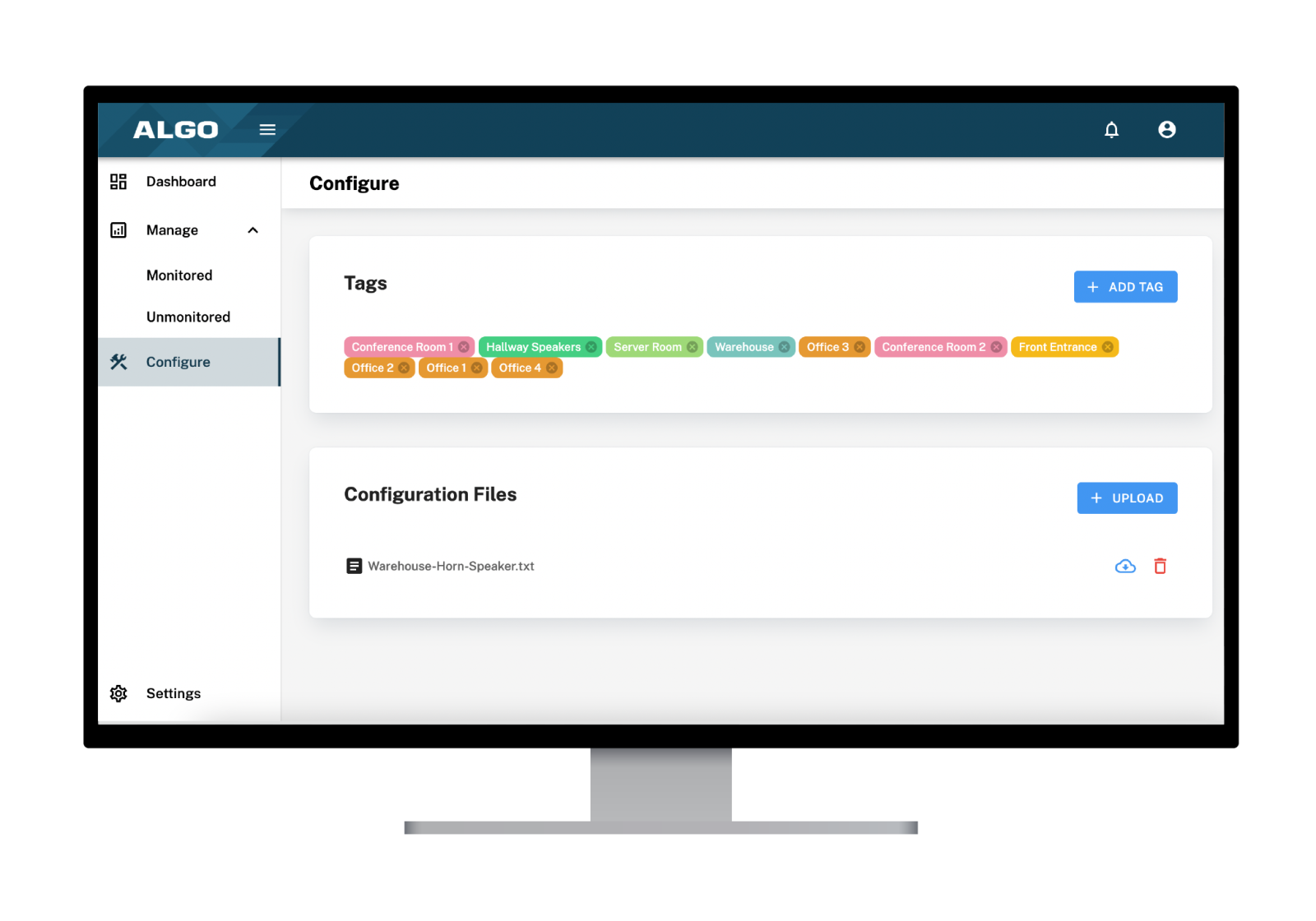
With a list of management activities, an end user or service provider can push to update configuration settings, troubleshoot devices, and upgrade firmware. Users may easily group devices via the tagging functionality whereby they may oversee devices by district, department, and/or functionality.
The ADMP is a helpful tool for both service providers and end users to effectively oversee all Algo IP Endpoints deployed in a large environment or over multiple locations and networks.
Features of the ADMP include:
- Cloud-based solution: Manage endpoints from any location with centralized cloud manager.
- Common dashboard: Oversee Algo devices deployed in a simple summary.
- Manage devices: Easily configure basic devices settings, back up configuration files, enable provisioning, and troubleshoot devices.
- Real-time notifications: Receive updates and notifications in real-time within the ADMP and via email notification when devices go offline.
- Firmware upgrade: Receive notifications and upgrade firmware directly from device manager.
- One-click backup: Backup configuration files with a single click.
- Fault detection: Receive notifications when a fault is detected between a device and accessory.
- System log: Review comprehensive log of system activity.
- ZTP: Simply push configuration files with Zero Touch Provisioning when first booting up a device, ZTP is an optional feature, please contact Algo to have ZTP activated.
- Tagging: Easily organize devices by zones, device types, users, enterprise, or function using tags.
- Multi-user support: Enable multiple users to oversee devices and perform activities.
Common Applications
Each device supervision tool serves a unique purpose and offers solutions for different applications and usages. Some IP communication solutions are optional parts of an organization’s ecosystem. Companies may choose to deploy small-scale voice paging or loud ringing solutions for simple communication practices throughout a building.
However, where IP infrastructure is a critical part of a communication system, Algo endpoint supervision tools offer a way to simplify device management and streamline the utilization and functionality of IP devices.
Endpoint supervision may be more or less paramount depending on the intended use and the scale of the environment. Building an Algo ecosystem enables organizations to seamlessly integrate into most leading UC and VoIP systems and allows users to create customized communication solutions.
There are three primary ways in which users can apply endpoint supervision tools to increase productivity and efficiency.
1) Ensure system functionality and endpoint connectivity
Algo IP Endpoint Supervision tools continuously monitor devices for functionality. On the web UI, the status page displays the general health and performance of a single device, whereas on the 8300 or the ADMP, the dashboard page offers an overview of the general health and performance of all registered devices.
Where a disconnection occurs, the endpoint supervision tool quickly identifies faults and sends a notification to users. This prompt detection offers quick response times to resolve issues and minimize downtime.
Users can also use test tones to check the functionality of devices and ensure everything is in proper working order. Endpoint supervision tools offer users reassurance that devices will activate accordingly when system is live.
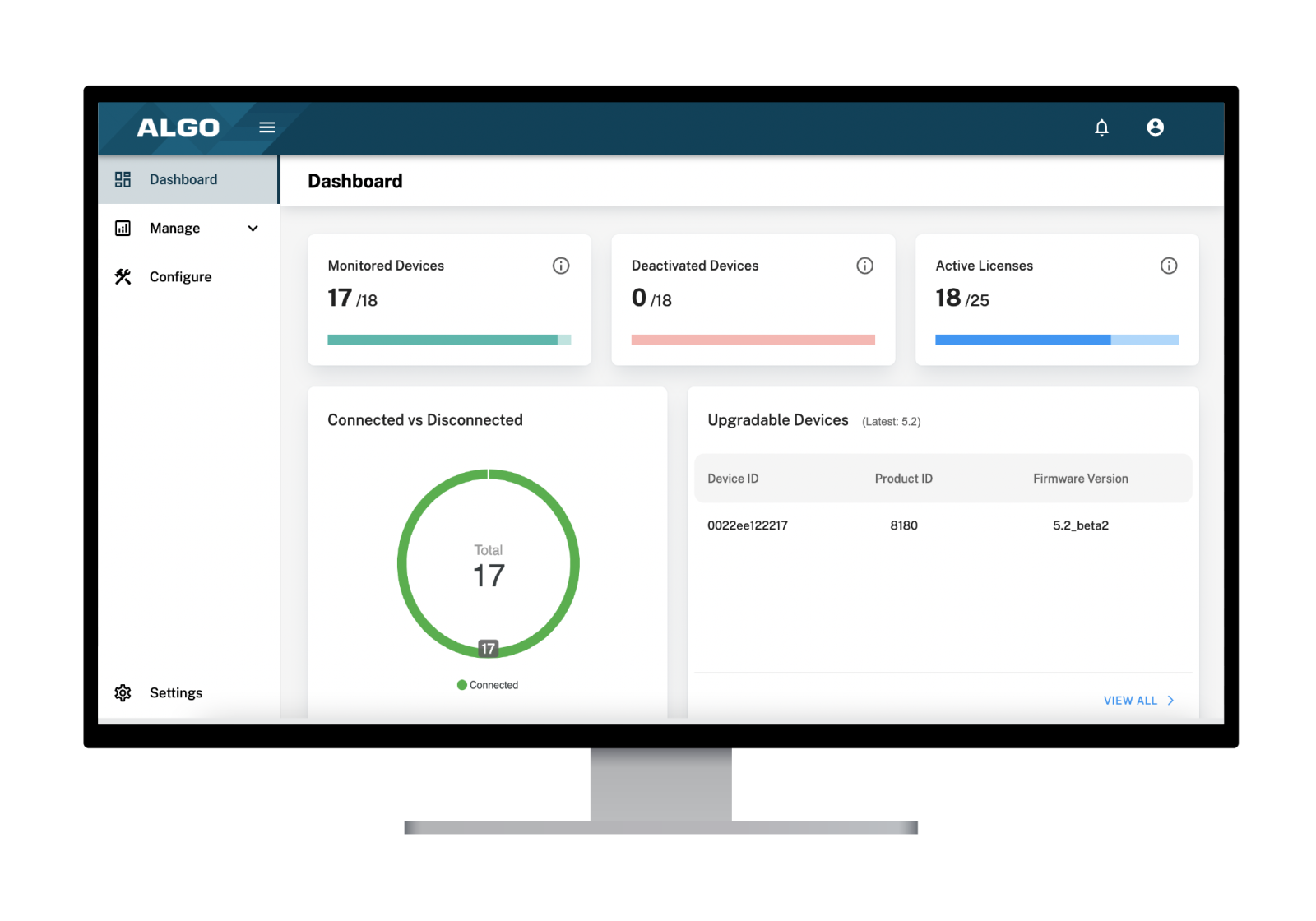
2) Simplify solutions for IT management & control
Endpoint supervision tools offer a centralized dashboard or interface, giving IT administrators a single point of control for monitoring and managing all network devices. This consolidation reduces the complexity involved in managing multiple devices separately and improves visibility across the network.
Algo’s endpoint supervision tools include detection capabilities to identify device failures or security breaches. The automatic detection of issues enables IT personnel to quickly take action where necessary.
When network issues arise, IT users may streamline troubleshooting, receiving insights and analytics to quickly pinpoint the root cause of problems. This saves time and effort compared to manual diagnostic approach.
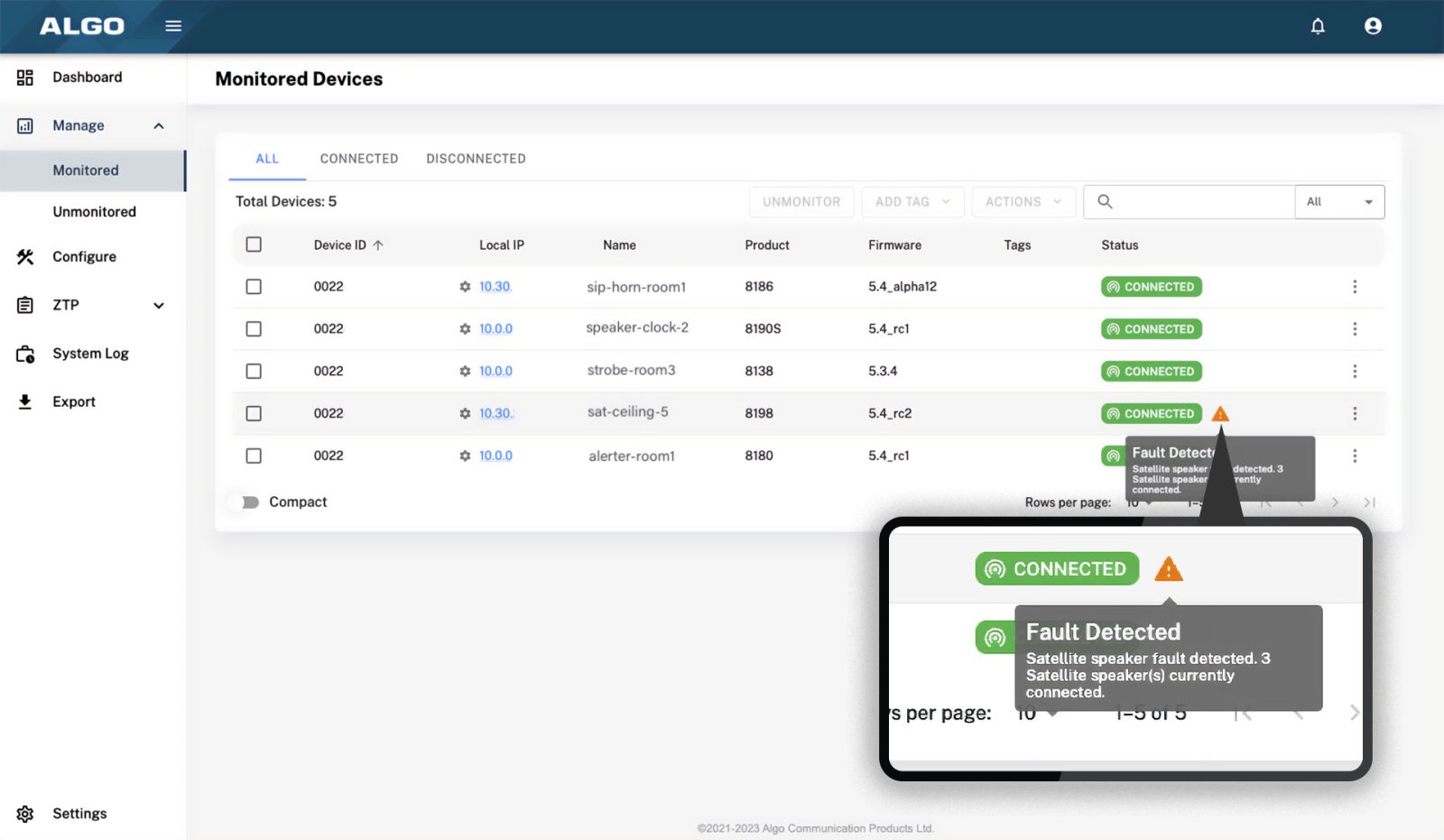
IT personnel are also able to take a proactive approach, ensuring the communication devices remain up to date. This is possible as Algo endpoint supervision tools alert administrators when firmware is outdated and requires updates.
While on a basic level, IT can easily navigate the different tools to oversee as many or as few devices required in the building or enterprise, the ADMP offers IT administrators the capability of managing multiple locations as well as multiple end users.
In a single platform, IT personnel may manage the devices for several end users on different networks from any location. Algo’s cloud management tool saves time and resources as it enables IT to work from anywhere, reducing the need to be physically at location, but also providing insight for when onsite presence is required.
3) Improve device premise- and cloud-based management
Algo offers a range of device management and supervision tools, both on-premise and cloud-based. These endpoint supervision tools are designed to cater to diverse application requirements, suitable for environments of any scale, and applicable across multiple locations.
In a small deployment, having an endpoint management tool that oversees multiple devices is not always required. Devices are monitored and configured directly in the web UI. Using the web UI for device configuration offers complete customizability as organizations can navigate through various settings and take advantage of the full capability of devices.
In mid-to-large scale deployments, users have two options to oversee multiple devices: the 8300 IP Controller and the ADMP.
- The 8300 is ideal for premise-based applications.
- The controller connects to the network via PoE and includes a search functionality to locate other devices registered to the same network.
- The ADMP offers users the capability of managing devices on several networks.
- As a cloud-based solution, the ADMP can be accessed from any location, whether a user is on the premise or on the road.
- Multiple user accounts may be created to manage and monitor different end user accounts. The ADMP is ideal for large buildings with a single location and enterprises with multiple locations.
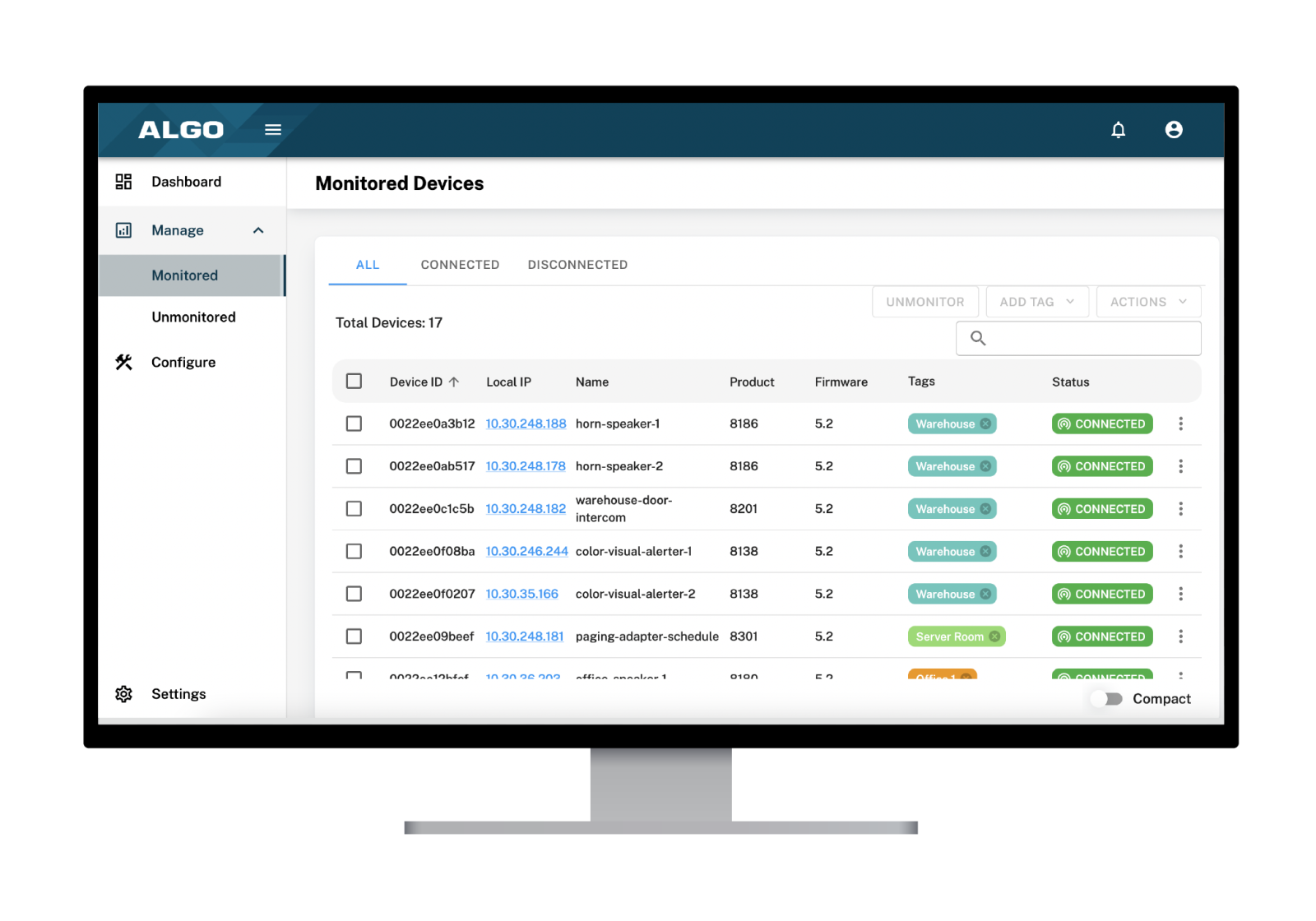
Compatible VoIP Phone Systems & UC Platforms
Compatible with a wide range of communication and collaboration platforms, Algo IP Endpoints are 3rd-party, SIP compliant devices that seamlessly integrate with most leading UC, Collaboration, and Mass Communication systems.
Algo IP Endpoint Supervision tools enable organizations to manage and monitor Algo IP devices used with the following collaboration partners. See here for a full list of compatible partners.