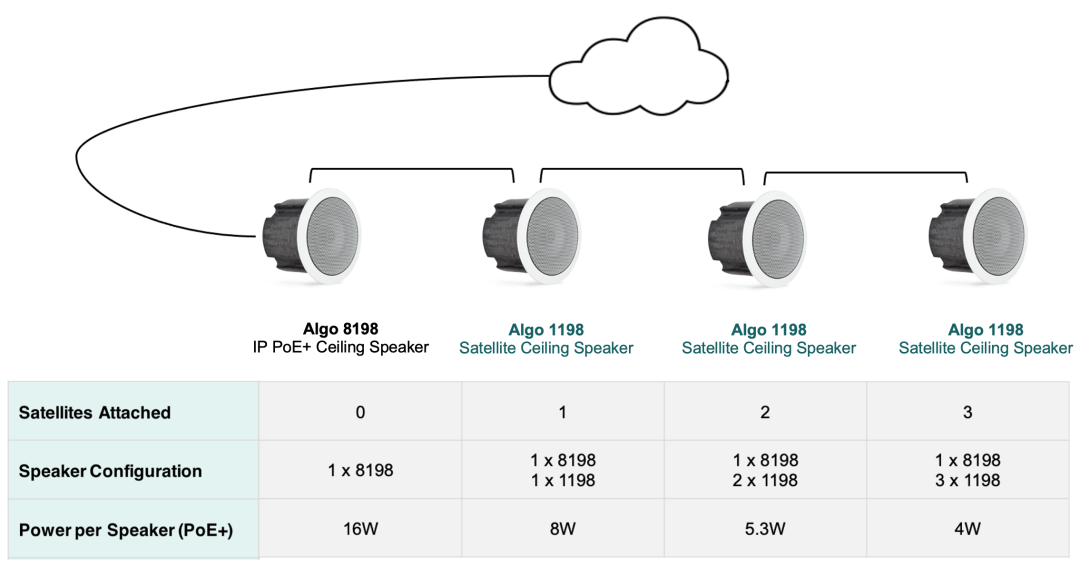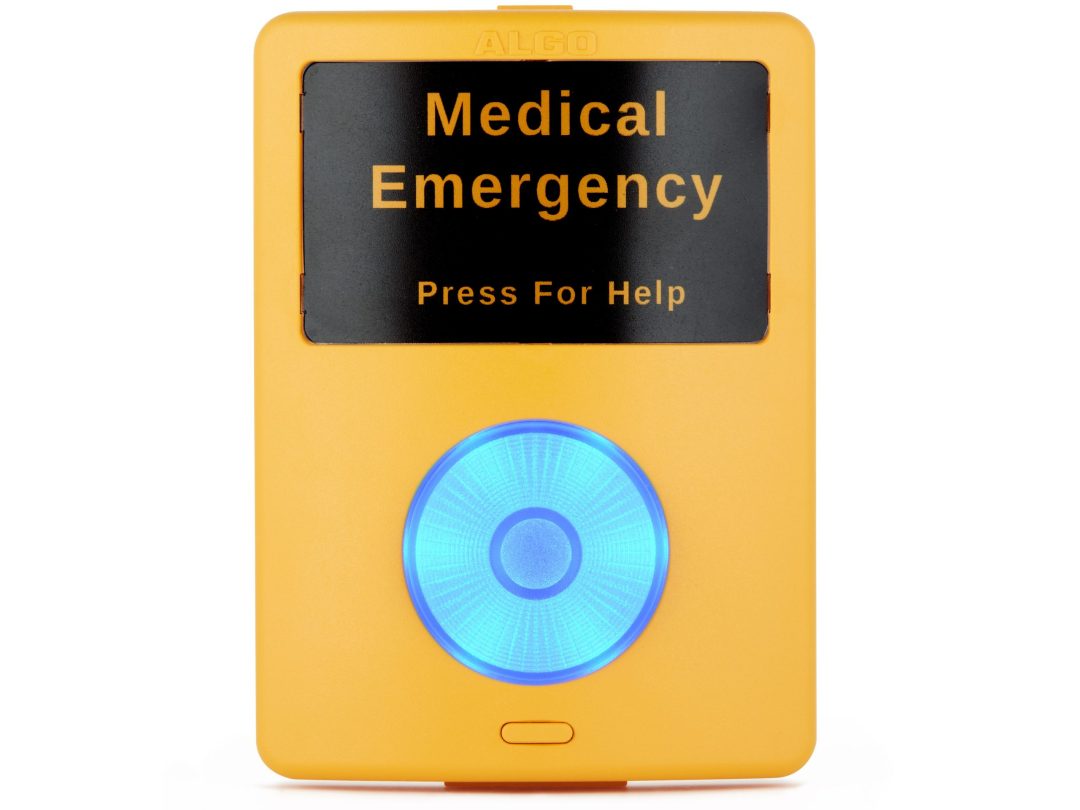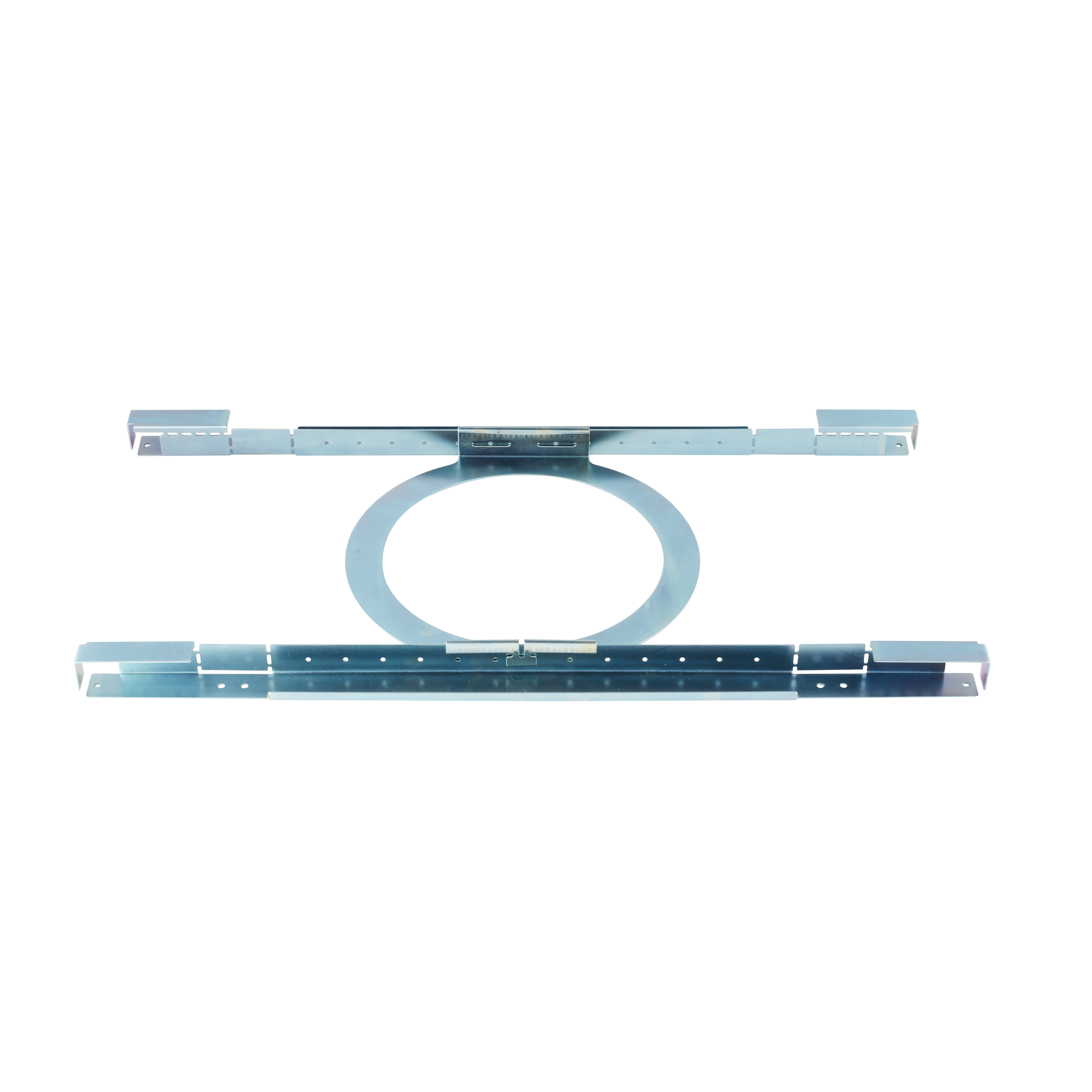Description
For large deployment of IP ceiling speakers in applications such as schools, retail stores, airports and offices the 8198 can provide significant savings when combined with one or more 1198 satellite speakers. For applications with high ambient noise or high ceilings the 16W of audio power provided by the 8198 alone when PoE+ powered provides ample sound levels to maintain high intelligibility.
Satellite speakers are connected to the 8198 in a daisy chain fashion using CAT5/CAT6 standard patch cables. Each 1198 Satellite Speaker attached is detected by the 8198 IP Speaker automatically and can be monitored for connectivity. The number of attached satellite speakers is displayed in the 8198 web GUI and also visible in the 8300 Supervision Controller if deployed.
Power is automatically shared equally between the 8198 IP Speaker and 1198 satellite Speakers. If 16W of audio power is available then with one satellite speaker 8W is available to each speaker. If three satellite speakers are attached then 4W are available to each speaker. As satellite speakers are attached the maximum available power level from each speaker in the 8198/1198 cluster is reduced but the operating power level is determined by configuration of the 8198 IP Speaker.
The 8198 IP Speaker and 1198 Satellite Speaker incorporate the same co-axial driver in an optimized sealed enclosure capable of frequency response well beyond the standard G.711 codec limitations. When used with G.722 wideband (HD Voice) encoded audio or full band OPUS encoded audio these speakers offer enhanced speech intelligibility for voice paging and public address as well as excellent music reproduction.
Unless speakers are deployed in separate rooms requiring individual two way calling and zoned paging only one in four speakers will require a network connection. All four speakers will provide identical acoustical output and appear identical as well including the blue LED indicator behind the speaker grill.
Speaker layout may be in a straight line in hallways or in other patterns best suited to the space.
.
Options of Configuring Satellite Speakers
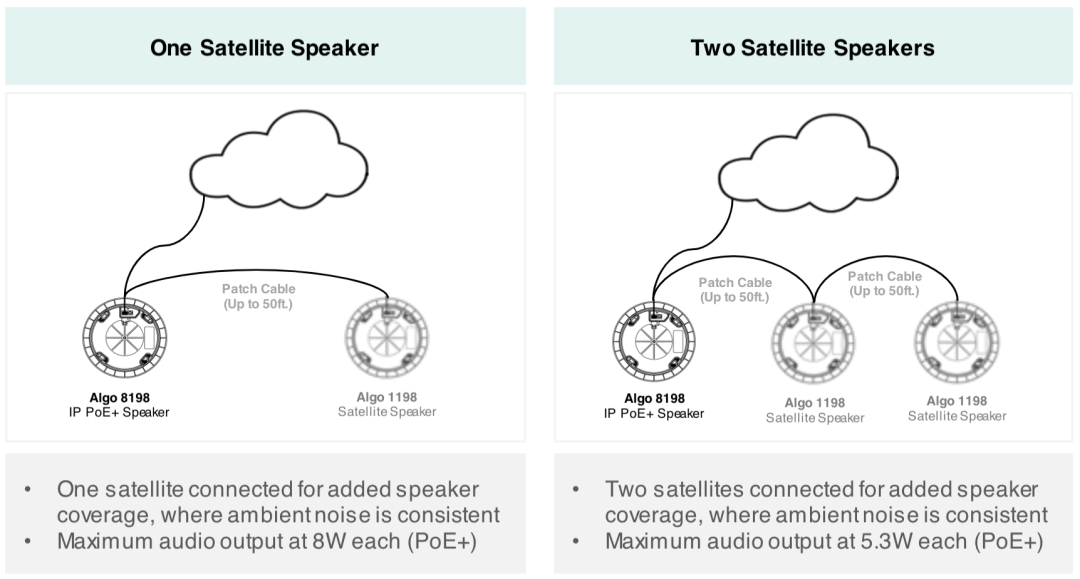
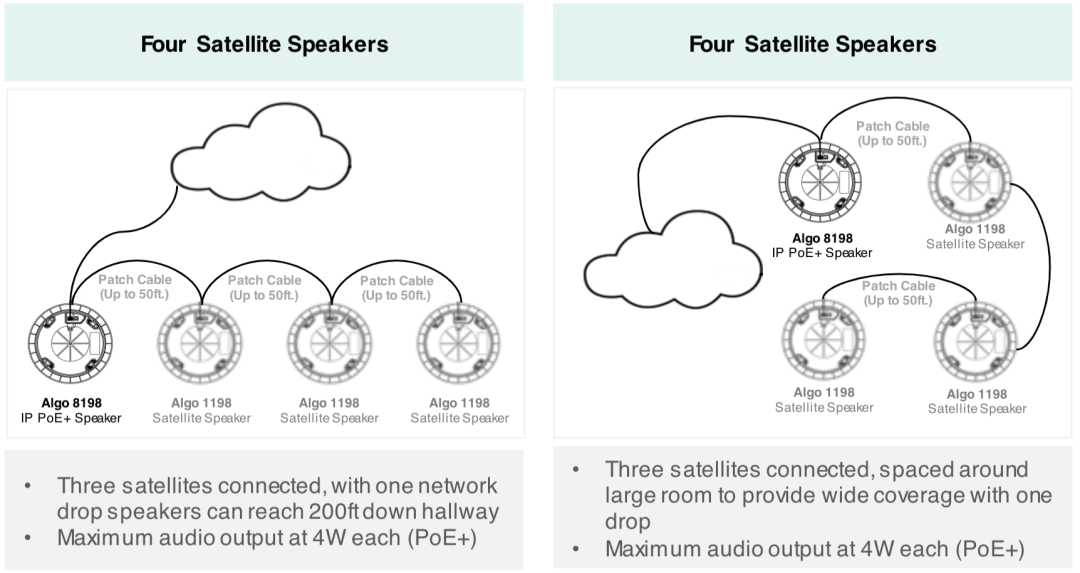
For SIP based application the 8198 like all Algo IP speakers has the capability to generate a multicast to other IP speakers which is both efficient in terms of network traffic and cost effective so that in many cases only one SIP license is required regardless of the number of speakers. However when speakers are used in applications using third party mass notification software the 8198/1198 IP/Satellite combination can also reduce license requirements by 75% on top of speaker and cabling cost reductions.
The 8198 IP Speaker contains a microphone for monitoring background noise levels for gain adjustment and enables talkback using SIP calling. While the satellite speakers do not contain microphones they will also adjust level based on the ambient noise detected by the IP speaker and in talkback mode will be silent.
The 8198/1198 IP/Satellite speaker combination is well suited for public address, alerting, emergency notification and live, pre-recorded, or scheduled paging announcements.
Audio & Power Output
When deploying satellite speakers, it is important to consider your application and maximum audio output requirements before choosing a configuration. For maximum output select all IP speakers, for maximum cost savings deploy three satellite speakers per IP speaker. See how the number of satellite speakers impacts audio output here.
.
What is the Difference Between the 8198 IP PoE+ Ceiling Speaker and 8188 IP Ceiling Speaker?
| 8198 IP PoE+ Ceiling Speaker | 8188 IP Ceiling Speaker | |
|---|---|---|
| PoE | Yes | Yes |
| PoE+ | Yes | No |
| Audio Power (W) | 16W | 8W |
| Smart Relay Input | Yes | Yes |
| Relay Input | No | Yes |
| Satellite Output | Yes | No |
| Satellite Speakers | 0 to 3 | 0 |
.
This product is covered under one or more patents, including US Patent No. 11,202,146.
.
InformaCast Compliant IP Speaker
Algo InformaCast IP endpoints are fully compliant to register seamlessly with Singlewire InformaCast for emergency notification and public address.
The Algo 8198 SIP Ceiling Speaker is also sold as the Algo 8198-IC InformaCast SIP Ceiling Speaker, a fully InformaCast Compliant endpoint for voice paging, alerting, announcements and emergency notification. The speaker is also a fully compliant 3rd party SIP endpoint. As a result, the Algo 8198-IC InformaCast SIP Ceiling Speaker is compatible with most hosted / cloud and premise-based VoIP telephone systems.
The 8198-IC together with other InformaCast endpoints are scalable to meet the needs of any size project. Algo IP InformaCast compliant endpoints support multicast send or receive. As a result, many Algo IP endpoint can be deployed to cover any size building, campus, or enterprise. There is no limit to the number of devices part of a multicast, and a minimum of network traffic activity is utilized. All features and specifications of the Algo 8198 SIP Ceiling Speaker remain in the Algo 8198-IC InformaCast SIP Ceiling Speaker.
Looking for more information on the 8198?
Get access to exclusive video content here.