Algo IP Display Features
Algo IP Displays are versatile devices, with some variations including a speaker with screen, offering effective visual and audible notification solutions. Algo displays include several embedded features allowing organizations to fully customize communication for most IP environments.

Key Features of Algo IP Displays
Algo IP Displays Speakers are speakers with screens for audible and visual communication. Algo displays offer a host of features for flexible deployment in schools, hospitals, and manufacturing facilities. While commonly deployed for voice paging and emergency alerting, the vast feature set enables organizations to utilize IP displays a multitude of functions, expanding the capabilities of VoIP and UC environments.
○ High Visibility LCD Screens
Algo display speakers feature 15.6” LCD screens that enable highly effective visual communication in a variety of environments. The wide-angle LCD screen ensures optimum viewing from any angle. The light sensitivity reader enables the display screen to be seen at any time of day and configures to auto-dim during off hours.
The LCD screen has a number of preloaded display options available. Organizations have flexibility when showcasing information. Any combination of images, text, or clock faces can be presented, and custom templates can be uploaded.
The display screen can effectively portray information for day-to-day activities. Explore how the LCD screen is used for the following:
○ LED Flashers
With four color options available (red, amber, green, and blue), Algo’s LCD display and LED flashers work in tandem to provide silent alerting, quickly and discreetly drawing the attention of an audience. Organizations may customize color and flash patterns to represent different alerts. Below is an example of how the flashers may be configured to draw attention to the LCD screen or notify building occupants of the type of information being conveyed.
- Red – emergency
- Amber – important
- Green – general information
- Blue – news
The LED flashers accommodate user needs as organizations can configure any number of flash and color pattern combinations. The flashers include intensity levels, further customizing user capability.
○ NTP Clock Face and Calendar
Algo display speakers include a clock feature enabling users to select either an analog or digital face. Synced with NTP, can show the date and local time to the second.
Organizations can opt to have the clock face take the entire screen with optional scrolling text at the top or bottom. Or they can have a primary message and display the clock in the corner or to the side.
○ Multicasting
Algo IP Displays are multicast-capable, scaling environments of any size. There is no limit to the number of devices part of a multicast, and a minimum of network traffic is utilized.
Multicast provides cost-effective scalability, using a minimum of SIP-registered endpoints. Only the endpoint designated as the multicast transmitter (sender) requires registration. Devices configured to receive multicast do not need registration.
Any combination and number of Algo IP endpoints can configure as part of a multicast stream. Organizations use multicast for voice paging, emergency notification, and loud ringing.
○ Wideband
Algo IP Display Speakers are speakers with screen that support wideband audio (G.722 HD voice codec) to provide optimum audio quality. Algo display speakers offer the same level of intelligibility and quality as all Algo IP Speakers. The embedded speakers of the displays deliver high-quality audio for speech clarity during a voice page or a highly noticeable tone or sound during an alert. Algo displays ensure any voice page, music streaming, or other audio is easily heard.
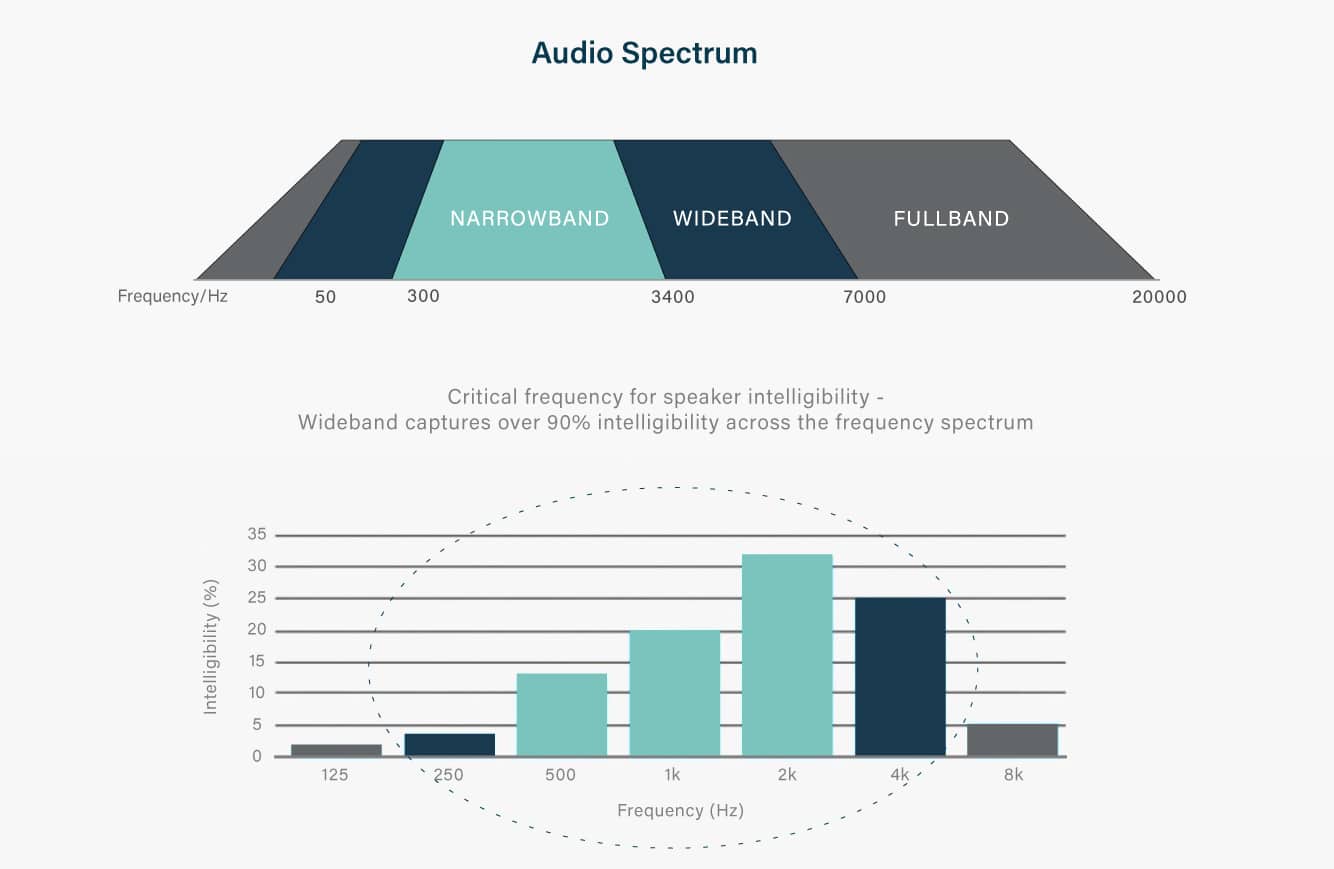
○ PoE and SIP Compliance
Algo IP Displays are PoE+ or PoE++ powered, providing power and ethernet over a single connection. As PoE endpoints, displays are simple to deploy as only a single network drop is needed.
○ Ease of Use, Management & Supervision
Algo provides user-friendly device management tools to configure and monitor IP Displays. Organizations can configure individual device settings through the intuitive web-interface. Users can also use the Algo Device Management Platform (ADMP) to manage and monitor the health of groups of paging adapters. The ADMP simplifies installation, configuration, and ongoing maintenance for large deployments of IP Endpoints.


